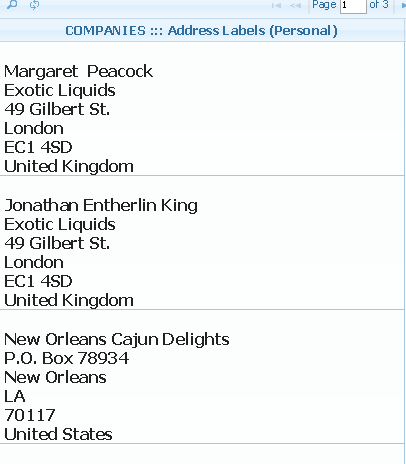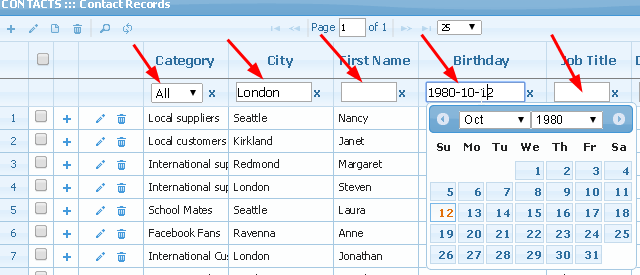| Buy Now Free Live demo |
Related Keywords |
|||
|
Address labels Snail Mail Postal Code Postal Address Mail receiver Send Mail |
Postal stamp Shipping labels Wraparound labels Return Address Labels Wedding Address Labels Wedding invitations |
Brochure and catalogs Personalized address stamps Envelopes, Seals & Labels Registration Forms Same Day Products Postal Services |
Letters, Packages Holiday cards Address stickers Food, books delivery School supplies Xmas Cards |