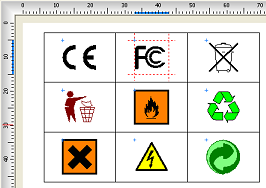| Top |
Coordinate
x from the object insertion point in the current unit of
measurement. |
| Left |
Coordinate
y from the
object insertion point in the current unit unit of measurement. |
| Color |
Border lines color. Click on the Color bar to change. |
| Print |
Check (mark, tick) the box if you want to print the
content of the object in the final label design printout. |
| Background |
Fills the background of the object with selected color.
Transparent
property must be unchecked for the background color property to take
effect. By default, the background color is white. Click on the Color bar to change to necessary
color. |
| Transparent |
Must be unchecked to make the object's background
color affective. |
| Width |
Width of the object in the
applicable unit of measurement |
| Height |
Height of the object in
the applicable unit of measurement |
| Margin |
- |
| Position |
Position of the Layout object on the label |
| ColCount |
Number of rows |
| RowCount
|
Number of columns |
| EqualRows
|
Equal row height. If
checked, when the Layout
object is resized, equal size of rows will be maintained. |
| EqualCols
|
Equal column width. If
checked, when the Layout
object is resized, equal size of columns will be maintained. |
| Pen Width |
Thickness of the line used for the borders. |
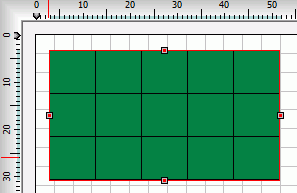 a Layout object with
non-transparent, green background. The layout has 3 rows and 5 columns,
i.e. 15 cells.
a Layout object with
non-transparent, green background. The layout has 3 rows and 5 columns,
i.e. 15 cells.